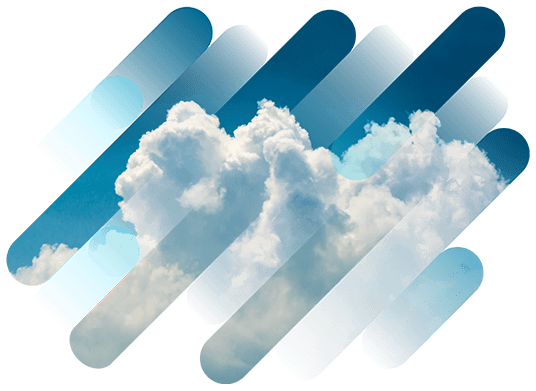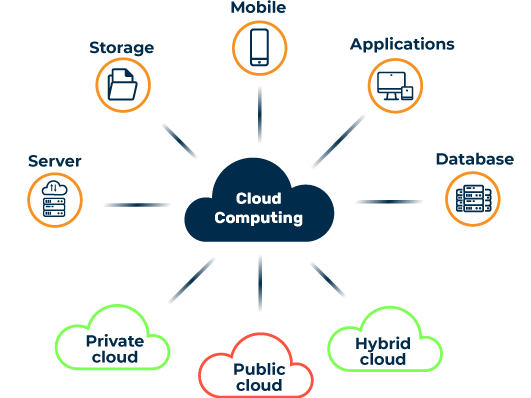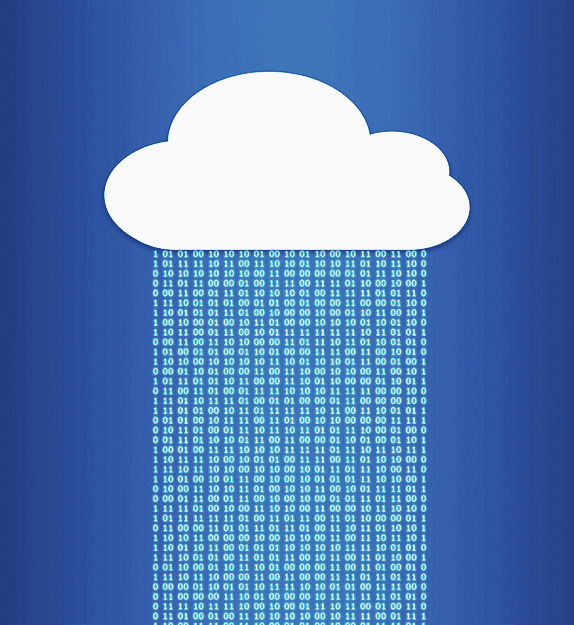Discover how Myra combines digital sovereignty and cyber resilience.
Home>
Cloud (cloud computing)
At one look
- 1. A definition of the cloud and cloud computing
- 2. How does the cloud work?
- 3. What service models are available for the cloud?
- 4. What are the different deployment models in the cloud?
- 5. What are the advantages of the cloud?
- 6. What are the drawbacks of the cloud?
- 7. What you need to know about cloud computing
03
What service models are available for the cloud?
There are different service models for the cloud, which are aimed at different target groups:
Software as a Service (SaaS):
SaaS solutions enable users to use software residing on the service provider’s servers. The program normally runs in a web browser.
Platform as a Service (PaaS):
PaaS applications are primarily intended for IT developers. In this model, the cloud offers a programming or runtime environment on which the user’s own software applications are developed and run.
Infrastructure as a Service (IaaS):
Infrastructure as a Service represents the origin of cloud computing services. IT departments or providers of other cloud services are given access to server environments, computing power and storage space to develop and run their own software.
Everything as a Service (XaaS):
Everything as a Service (also called Anything as a Service) comprises a combination of all of the cloud services described above. It is a cloud technology approach, which as a collective term incorporates all cloud computing services under one roof.
04
What are the different deployment models in the cloud?
There are different deployment models in the cloud. They depend on who is providing the services and the target group they are directed at.
Public cloud
The public cloud is a publicly and freely accessible service in which customer data is jointly processed on the provider’s servers. Examples of the public cloud include webmail services and SaaS applications such as Google Docs and Salesforce.
Community cloud
The community cloud is a special model for joint projects from several companies. The employees of these companies can all access the corresponding services, but they are not publicly available.
Private cloud
In private cloud services, resources like computing power, storage and network capacity are not shared with other users. These are mostly in-house IT services that individual employees can access and benefit from the added value typical of the cloud.
Virtual Private Cloud (VPC)
A virtual private cloud is a secure, isolated private cloud hosted within a public cloud. In this model, a public cloud provider handles the hosting of private cloud services.
Hybrid cloud
Hybrid clouds are a combination of public and private clouds. Many companies use public cloud services for applications that are not subject to data protection regulations and run privacy-critical and data-sensitive applications in a private cloud service in-house. In such an operation, it is especially important to make an exact demarcation.
Business cloud
The term business cloud distinguishes cloud services aimed at companies from those that are also or primarily aimed at private individuals.
What are the advantages
of the cloud?

Scalability
Cloud services can dynamically adjust to the needs of the customer, both upwards and downwards.

Cost efficiency
The scalability of services goes hand in hand with increased cost efficiency. After all, with cloud solutions companies only pay for the resources they really need. In addition, high capital expenses for hardware are eliminated.

Better performance
Data from cloud IT services is reliably available at all times. All maintenance is managed by the cloud provider and new features and functions can be used immediately.

Data security
As a general rule, cloud providers have professional IT security management. Their datacenters are protected with multiple redundancy, and so is customer data.

Flexibility
A cloud solution gives companies maximum flexibility. First, they can outsource many risks relating to security and technology to the cloud provider, and second, the services used can be adjusted at any time to meet their own needs or changed user behavior.

Lower IT administration costs
Since IT resources are operated and maintained by the cloud provider, no resources need to be provided in-house.

Independence from geographical location
In the cloud, employees from different locations can access the same resources and collaborate with one another.

Focus on the core business
Many administrative tasks are outsourced to the cloud provider enabling the company to focus fully on its own core business.
Want to learn more about our solutions, use cases and best practices for attack defense? In our download area you will find product sheets, fact sheets, white papers and case studies.
About the author
Björn Greif
Senior Editor
About the author
Björn started his career as an editor at the IT news portal ZDNet in 2006. 10 years and exactly 12,693 articles later, he joined the German start-up Cliqz to campaign for more privacy and data protection on the web. It was then only a small step from data protection to IT security: Björn has been writing about the latest trends and developments in the world of cybersecurity at Myra since 2020.